

But all is not as it seems, for whatever reason many ISPs restrict the keyspace of the passwords that come on their routers. The passwords that come default on wireless routers may seem secure, a bunch of random letters and numbers. As it has been mentioned elsewhere on the internet, allowing ICMPv6 through is critical for IPv6 to function correctly.Default Router WPA KeySpace Wordlists Curl-able wordlists for easy reference I’ve removed IP addresses, but left the configuration to show to poke holes in the firewall to allow services through directly to servers.
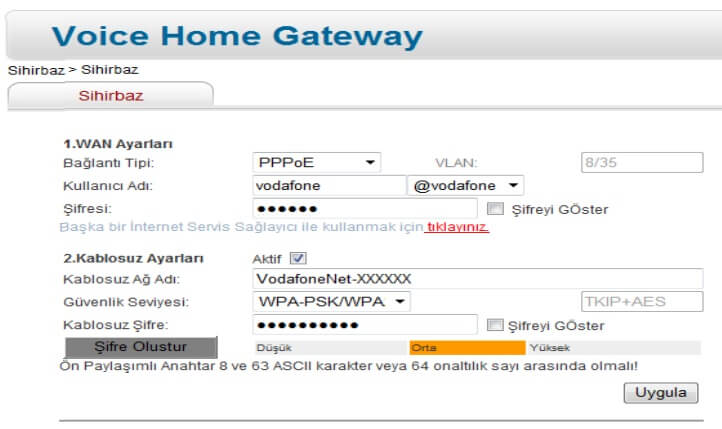
The below settings contain the firewall settings for an IPv6 connection. If I’ve missed something please let me know in the comments. Generally I use the config tree to do configuration, however to save time, I’ve included below the relevant settings to enable IPv6 taken from the config file. I personally disable DNS name servers being advertised to.If I understand it correctly, there should be 255 available networks to assign. Delegate /64 subdomains to each interface on your network.Enable dhcpv6-pd on the internet Ethernet port, request a /56 from Vodafone.Setup the firewalls WAN6_In and WAN6_LOCAL on the EdgeRouter to allow IPv6 traffic and assign it to the internet interface.

To get IPv6 prefix delegation working on the edgerouter with Vodafone FTTP NBN a few steps need to be taken: Thankfully their IPv6 technology implementation is standard to the point of being boring and I guessed at the right settings, eventually getting it right. I called Vodafone’s support number – email, weirdly, wasn’t an option – unfortunately their support wasn’t great, and all I was able to find was that they do offer IPv6, but not technical advice. Finally, I was able to guess at the correct settings to use on Vodafone NBN to obtain IPv6 addresses.


 0 kommentar(er)
0 kommentar(er)
